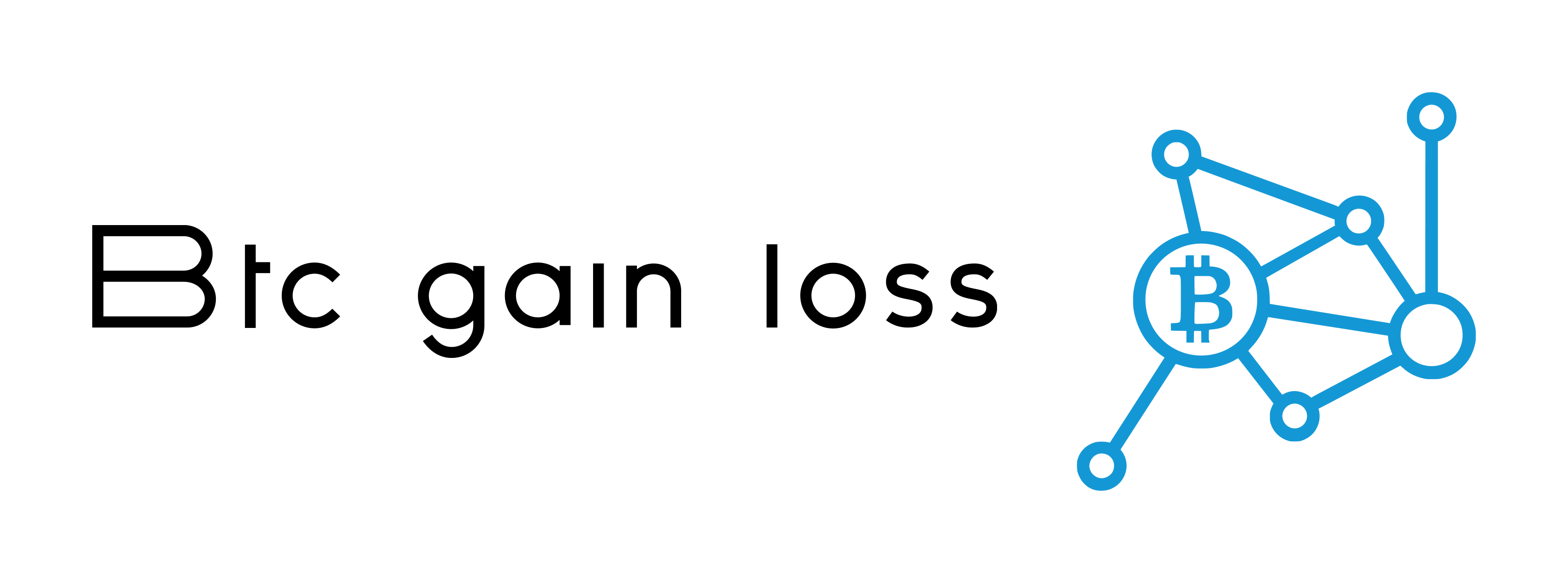btcgainloss.com uses Coinbase Commerce to process payments. None of your payment information touches our servers - you will make a withdrawal from your crypto wallet. When the specified amount of crypto is sent to the address provided the screen will change to "Payment Detected". After the payment is confirmed on the blockchain you will be returned to btcgainloss.com and be able to download the tool.
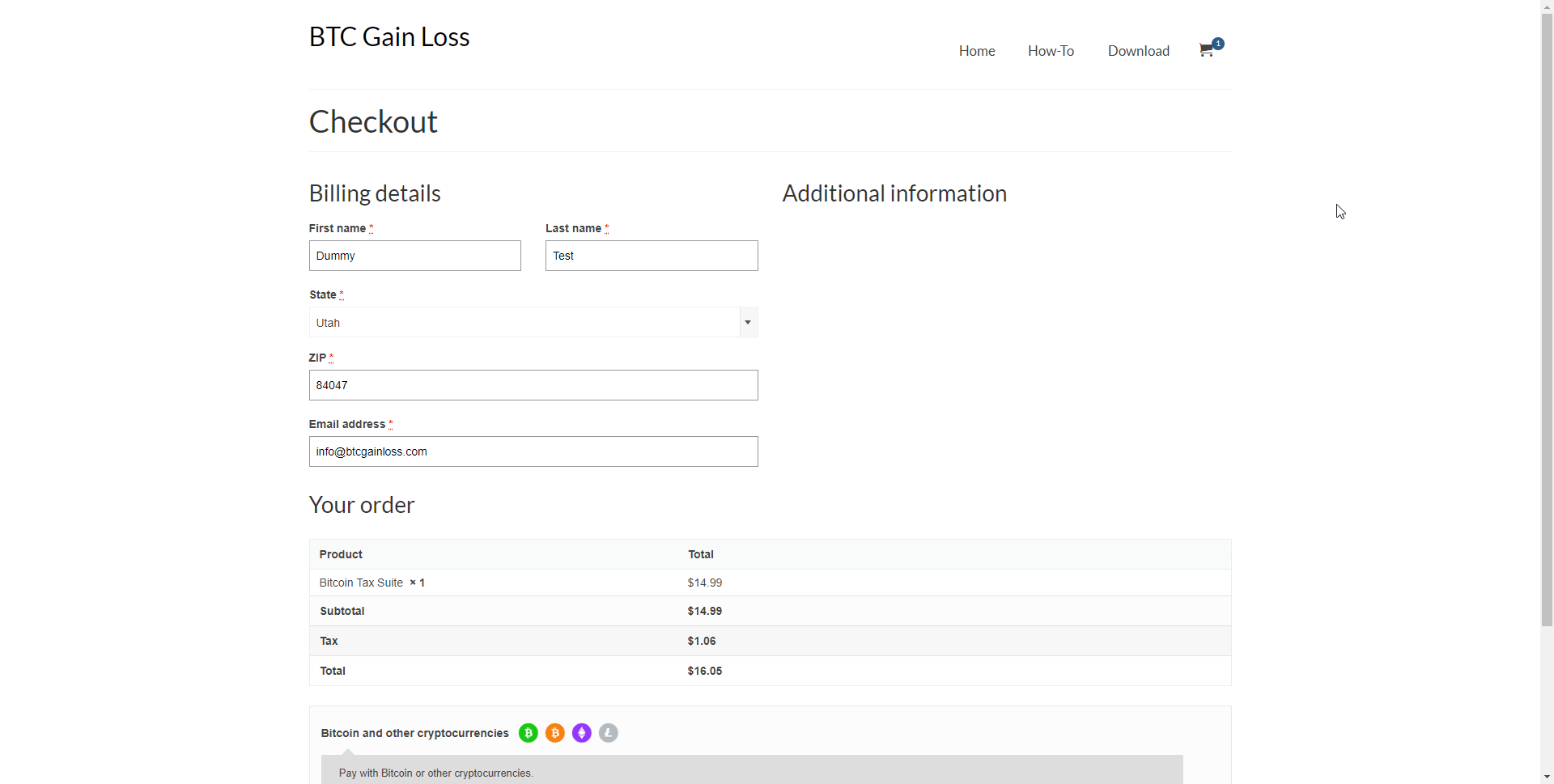
Currently we only accept cryptocurrency. To pay, send the required amount of crypto from your wallet/exchange to the address provided. See above for example.
Yes! The Bitcoin Tax Suite comes with a conversion tool so your crypto-crypto trades can be accurately reported.
No. Per IRS regulations - LIFO, Highest Cost, Specific Lot, or any other Tax Lot ID methods are required to be entered before trade settlement. No current crypo exchanges support declaring Tax Lot ID method at the time of trade so it is not possible to apply it retroactively.
This is our opinion and is not tax advice. Please consult your CPA or tax advisor.
Yes! Fees on the purchase and liquidation of cryptocurrency are included in accordance with IRS regulations.
Margin fees on exchanges such as Kraken are not part of your cost basis. Under the Tax Cuts and Jobs Act (2018 Tax Code Overhaul) margin fees are classified as an Investment Expense by the IRS and can be reported if you itemize your deductions. Per Charles Schwab - "Investment interest expense is the interest paid on money borrowed to purchase taxable investments. This would include margin loans you use to buy stock in your brokerage account. In such cases, you can deduct the interest on the margin loan".
This is our opinion and is not tax advice. Please consult your CPA or tax advisor.
Yes! The Bitcoin Tax Tool handles both long and short sales.
The Bitcoin Tax Tool has built in support for Coinbase, Coinbase Pro, Kraken, and Bittrex. These exchanges periodically change their export format - please download your file again to ensure it is up-to-date. If you are using a different exchange or wallet please ensure that your document matches the below:
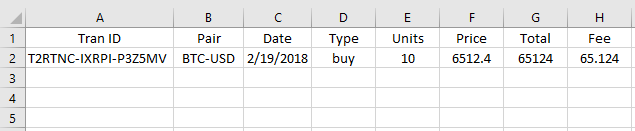
Click "Add Transfers" then enter what exchange you are sending from, what exchange is receiving the funds, the date, cryptocurrency, and number of units.
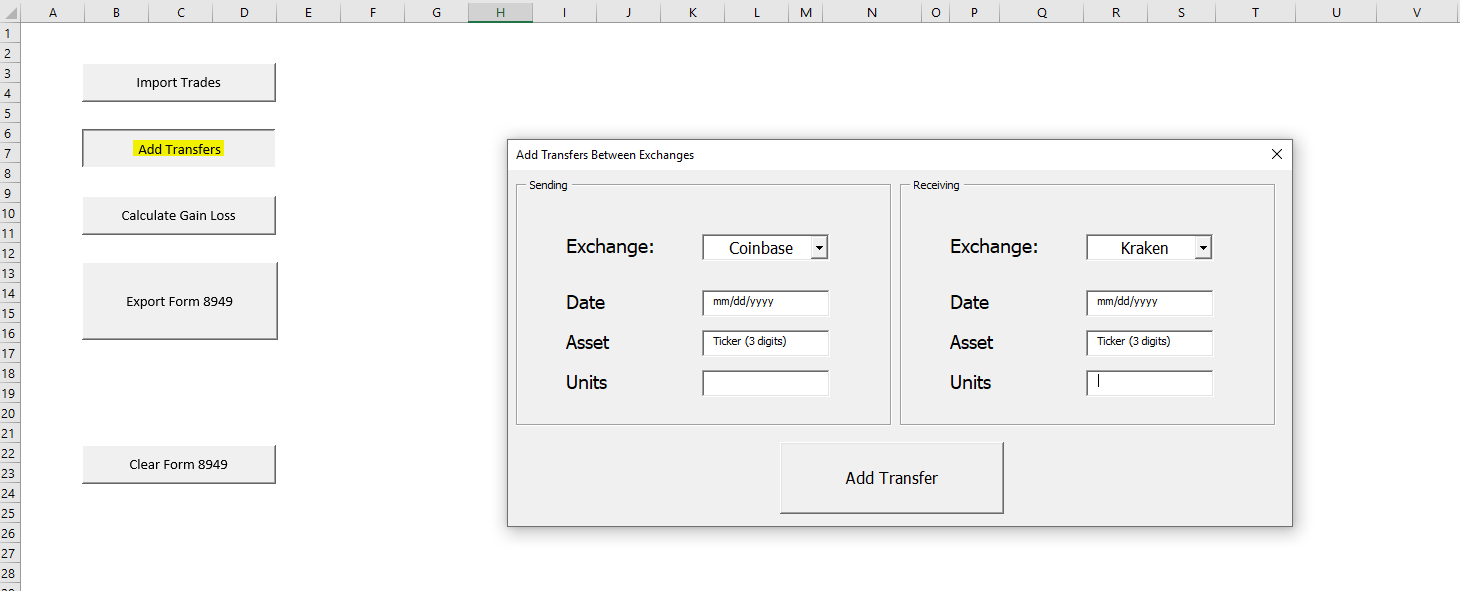
If there are not enough units to cover a sale, the tool will enter "Insufficient Funds" next to it and highlight it yellow. This is most likely because not all transfers have been entered and/or there are missing deposits. You are able to enter any airdrops from forks (Bitcoin to Bitcoin Cash) via the Add Transfers button.
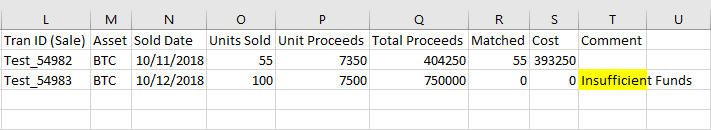
If the Form 8949 is missing trade then verify all transfers/deposits/airdrops have been entered and there are no "Insufficient Funds" warnings.
Currently we only support export in CSV format. PDF export will be launched later this year.
Form 8949 is the IRS form where Sales and Other Dispositions of Capital Assets are reported. Since most crypto exchanges do not report transactions to the IRS or provide a 1099, this is what you will report your crypto transactions on. Provide your Form 8949 to your tax preparer or upload it with your tax software. Some services such as FreeTaxUSA do not allow you to upload Form 8949 and require you to mail in Form 8453 with Form 8949 to the IRS.
More information:
Form 8949
https://www.irs.gov/instructions/i8949
Form 8453
https://www.irs.gov/forms-pubs/about-form-8453